






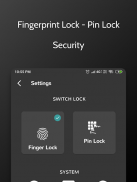


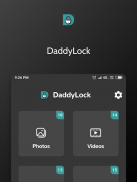










DaddyLock - Photo, Video, Audio & Document Locker

คำอธิบายของDaddyLock - Photo, Video, Audio & Document Locker
DaddyLock is a personal locker and hider offers secure locking of your personal photos, private videos, important audio recordings and confidential documents by using fingerprint or pin lock. The locker will store your private data hidden in your phone so that no other can accessed it.
Main Key features:
★ Photo/Image Locker
Secure your precious moments, photoshoots, golden memories and private photos using secure photo locker and make them completely hide from others.
★ Video Locker
Secure your video memories, secret video shoots, clips, important meetings and events.
★ Audio/Music Locker
Secure your private voice recordings, important musics and audio files.
★ Notes and Document Locker
Secure your important notes and documents, addresses, driving license, login passwords, bank and debit/credit cards details and other sensitive information in an encrypted data vault so that only you can unlock.
Frequently Asked Questions:
1. How to use DaddyLock app?
Once installed, you will have to setup your desire lock system like fingerprint lock or pin lock to get into the app. Once setup completed, you will be able to lock your photos, videos, music and documents in your phone.
2. How to Lock files?
-First tap on one of the category from the DaddyLock's home screen.
-After create folder inside your selected category.
-Now click the plus icon to open the gallery.
-Then select one or more files from the gallery.
-Tap the locker icon to lock the files.
3. How to Unlock files?
-First tap on one of the category from the DaddyLock's home screen.
-After open the folder inside your selected category.
-Then hold to select one or more files from the category.
-Tap the unlocker icon to unlock the files.
4. Where are the Unlocked files stored in phone?
Unlocked files are stored under DaddyLock directory.
5. How to accessed Unlocked files?
Unlocked files can be accessed from gallery and file manager.
Feel free to send your feedback to us:
Email : support@akashsoft.com
So try DaddyLock app today. DaddyLock will Protect Your Privacy.
Always use the latest version of DaddyLock app to get proper security and avoid any operating issues.


























